Monday, May 11, 2009
Adobe Photoshop Layer Masks
The More you use layer mask the more professional touch you can give to your pictures
Download
Photoshop CS3 for Forensics Professionals: A Complete Digital Imaging Course for Investigators
George Reis, \”Photoshop CS3 for Forensics Professionals: A Complete Digital Imaging Course for Investigators\”
Sybex | 2007 | ISBN: 0470114541 | 252 pages | PDF | 9,6 MB
Digital imaging technology has been used in forensics since at least 1992, yet until now there?has been?no practical instruction available to address the unique issues of image processing in an everyday forensic environment.
Photoshop CS3 for Forensics Professionals serves the everyday, real-world needs of law enforcement and legal personnel dealing with digital images (including both photos and video stills). This book is an excellent tool for:
Law enforcement personnel, from crime scene and arson investigators, detectives, and patrol officers to forensic photographers, fingerprint examiners, video nalysts, tool mark and footwear examiners, and criminalists.
Security pros in such fields as private investigation, insurance, fraud detection, and loss prevention.
Scientific and technical users of Photoshop with workflows similar to law enforcement, such as medical photographers, research imaging experts, engineering and architecture staff, and industrial photographers.
Staff responsible for maintaining a photo archive or printing images for court.
Photoshop CS3 for Forensics Professionals is the only book to provide forensics professionals with specific answers to their imaging questions. This is the perfect resource for those who want to move from simple theory to the essential skills needed to be more effective. This resource is dividied into three parts:
Part I: The Essentials is about setting up your workflow, archiving your images, and familiarizing yourself with Adobe Photoshop and Adobe Bridge, including the setting up of preferences. Also covered are the best practices in writing reports and providing courtroom testimony.
Part II: The Digital Darkroom teaches how to use Photoshop to accomplish what traditionally was done in the darkroom, from correcting color casts to making prints and exhibits for courtroom use.
Part III: Image Analysis & Enhancement covers techniques for clarifying images so that details can be better viewed and used for analysis or comparison, from contrast enhancement and pattern removal to even forensic video analysis.
![]()
Download From Rapidshare:
Download From Depositfiles:
Photoshop CS3 for Screen Printers
http://rapidshare.com/files/133848666/Photoshop_CS3_for_Screen_Printers.rar.html
Adobe Photoshop CS4 Selections and Masks
Starting from the ground up, you'll learn:
- The difference between selections and masks and why it's important to use both
- How to use selection tools individually and together as a "selection toolkit"
- Examples of which selection tool to use in different situations
- Fine-tuning selections using Quick Mask and Refine Edges
- How to use Channels to select challenging subjects such as hair
- Making masks from selections and fine-tuning masks
http://rapidshare.com/files/230740971/Selection_n_Masking.part1.rar
http://rapidshare.com/files/230741392/Selection_n_Masking.part2.rar
http://rapidshare.com/files/230743103/Selection_n_Masking.part3.rar
http://rapidshare.com/files/230744061/Selection_n_Masking.part4.rar
http://rapidshare.com/files/230745245/Selection_n_Masking.part5.rar
http://rapidshare.com/files/230744184/Selection_n_Masking.part6.rar
Commercial Photoshop Retouching In the Studio
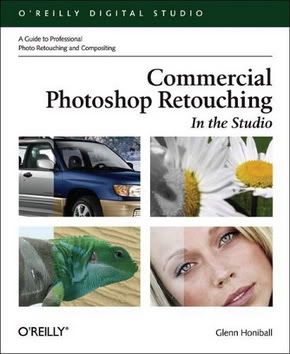 Author: Glenn Honiball
Author: Glenn HoniballPaperback: 270 pages
Publisher: O'Reilly Media, Inc.; illustrated edition edition (August 22, 2005)
Language: English
ISBN-10: 059600849X
ISBN-13: 978-0596008499
Format: chm
Details:
For both Mac and Windows PC users, Photoshop CS2 is the market leader and industry standard for commercial bitmap image manipulation. Also known as the "digital dark room," Photoshop is the unparalleled tool of choice among graphics professionals and hobby photographers alike.
Written by 20-year photo retouching veteran Glenn Honiball, Commercial Photoshop Retouching: In the Studio is the only book to deliver advice for the photographer and artist working with Photoshop CS 2 in a real world commercial environment. Honiball offers incomparable technical and artistic guidance for professionals, graphic artists, photographers, and just about anyone involved in creating and manipulating digital images.
Production artists face unrealistically tight deadlines and heavy workloads that leave little time for trial and error. Photo retouchers need practical, immediate Photoshop solutions to help them produce quality images with minimal effort and in a short amount of time. All the tools, techniques, and skills you need to achieve consistent, professional results with Photoshop CS2 can be found in Commercial Photoshop Retouching: In the Studio.
Anyone with intermediate-to-advanced Photoshop skills--whether you want to explore photo retouching personally or as an imaging professional or student--can use Commercial Photoshop Retouching: In the Studio to produce sharp, expert, extraordinary photos that don't look retouched.
Under Honibell's seasoned direction, you'll be able to tackle your greatest photo-retouching challenges with ease, precision and efficiency. He guides you through Photoshop CS2's new and innovative features; explains advanced capabilities; shows you how to adapt and custom-fit the software to meet your needs; offers time-saving tips for accelerating your workflow; and delivers advice and inspiration for exercising your own creative genius.
Commercial Photoshop Retouching: In the Studio is the ideal resource for any digital artist who wants to develop and perfect professional-level retouching using Photoshop CS 2. With this book, you will bring photo correction and manipulation to a whole new level.
http://rapidshare.com/files/208019189/C0m3rcl.P.s.Rthg.In.teh.stdo-virTuAlZin.rar
Saturday, May 9, 2009
The Best Wallpapers

High quality Best Wallpaper
http://qubefiles.com/?file=/getfile/03d634ec183997babca53c7e376170360991a4d5058ebaaa49/Best_Wallpapers.rar.html
http://hotfile.com/dl/1986497/59558f3/Best_Wallpapers.rar.html

The easiest photo collage processing tool! Picture Collage Maker is an extremely easy-to-use picture collage software that you can use to create entertaining picture collage with your digital pictures or photos.You can select a favorite picture as background, arrange multiple pictures and photos on the paper, then apply operations to them, such as rotating, resizing, changing position, and changing overlay order, apply unique border and mask effects and merge photos seamlessly.In addition to building collage wallpaper, it allows you to program a list of collages to use as your desktop's wallpaper slideshow.The software suite includes two different programs: Picture Collage Maker, Wallpaper Slideshow.
It supports popular photo formats such as BMP, JPG, GIF, PNG, TGA, TIF...and is operable under Windows XP, Windows Vista and Windows 2000. In addition, it is quite an easy tool. You could make beautiful picture collage in one minute and what you need to do is just to click mouse for few times.
Picture Collage Maker is a pictues and photos collage software that you can use to create cool photo collage with your digital pictures and photos. Creating stunning picture collage has never been easier! Just select your photos and drop them in this tool, add a custom mask,choose from over 10 templates, save as jpg file set wallpaper,and make wallpaper slideshow.
http://rapidshare.com/files/86511519/Picture-Collage-Maker-1.7.8.exe



